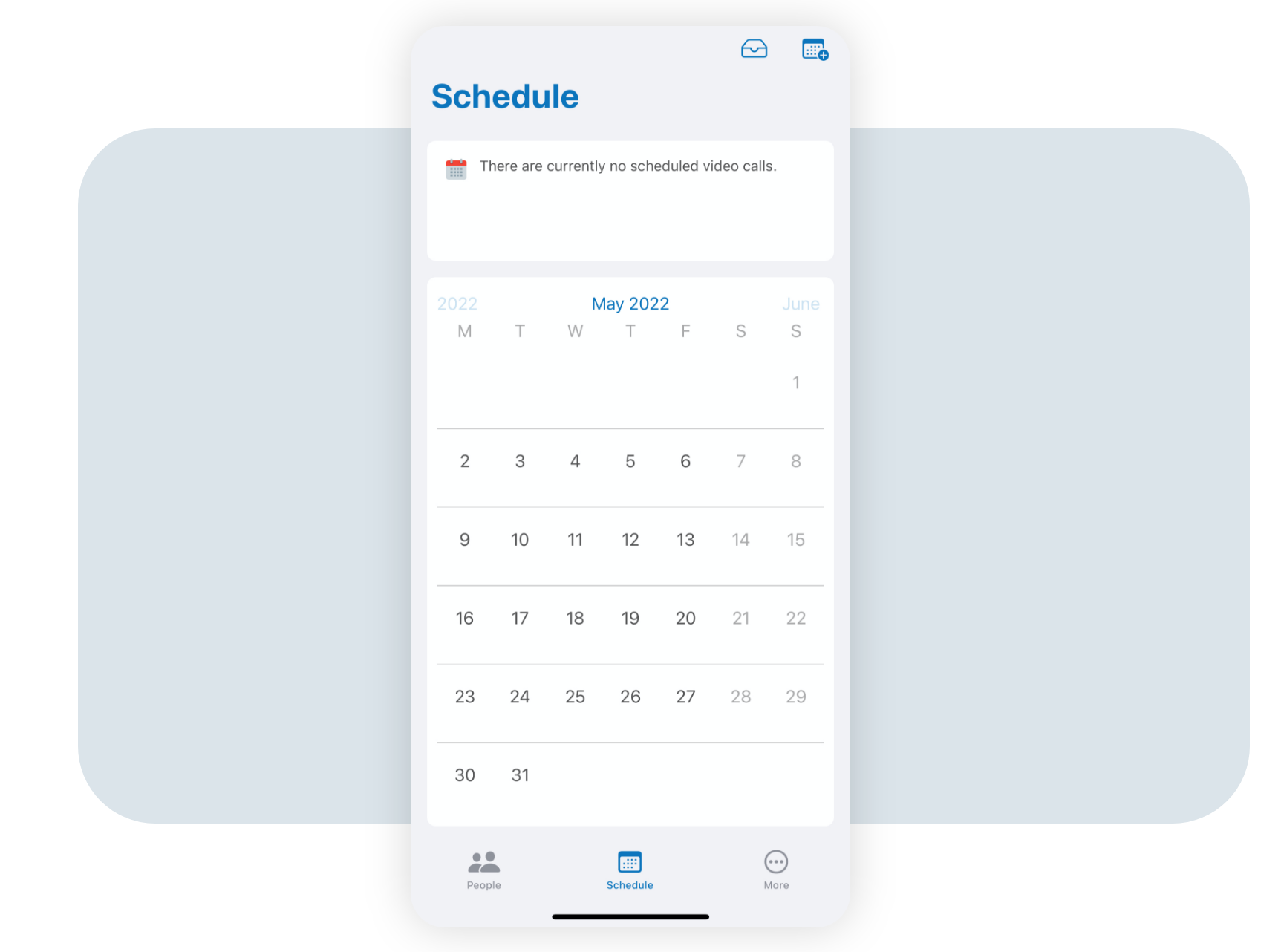Stay connected with
secure social video calls
Ground-breaking video calls across England and Wales
from the award-winning social venture behind
Prison Voicemail.
How to register
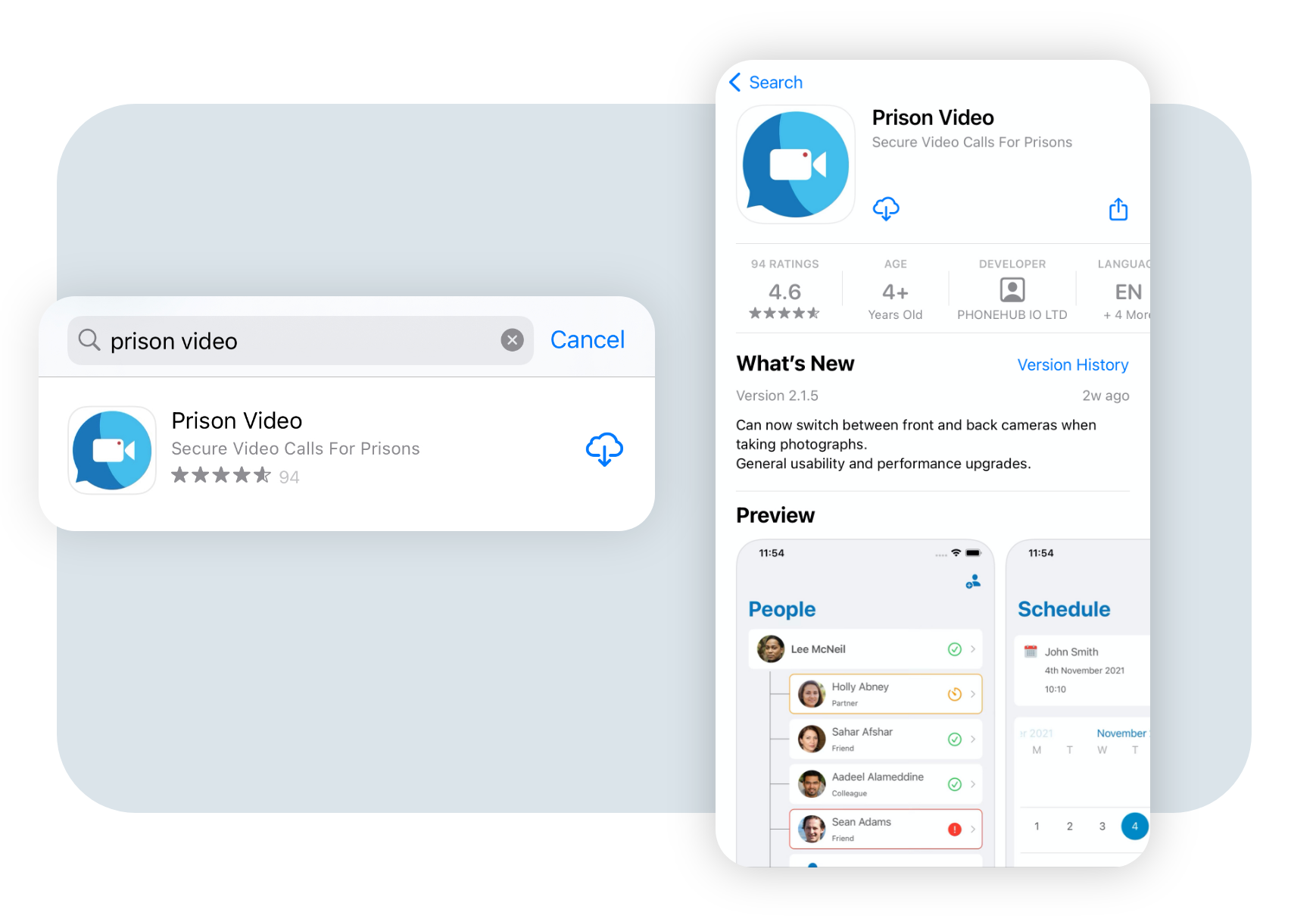
1. Install the app
Search for "Prison Video" in the App Store or Google Play store.
2. Add your details
Follow the in-app instructions - upload your details and required photos for you and any others wishing to take part in your calls.
3. Follow the appropriate booking process
Some prisons will let you request calls through the app and others will require the person in prison to request a call first.
Testimonials
It's the first time I have heard my children read. Being able to be here for them via video calls has made such a difference for my wife, kids, and myself.
HMP Huntercombe